Tuesday, May 22, 2012
Utilize The Technology Out There: Go Above and Beyond!!
The only way to really grow and improve is to utilize the technology that is out there....and believe me there is alot. I just finished a website for a client that has 4 Diners throughout New Jersey. I wanted to go above and beyond to really showcase his website as well as doing something a little different with his menu.
So I went with a Flipbook Menu Design. Basically I wanted the end user to really feel like they are actually reading the menu in their hand! I also did this because typically a diner menu is fairly large so a flipbook design works well in this situation. It's an interactive product!
Yes this cost me more to do but I feel like it will pay off for the client FIRST and it will look good in my portfolio. It should bring in more business. But most importantly....it's pretty damn cool!!
Challenge yourself to think on a higher level. Go above and beyond the standard of what is expected and strive for the most extraordinary accomplishments. - Donald Trump
CHECK OUT MY PORTFOLIO
WWW.ROBERTCIPOLLA.COM
Thursday, March 29, 2012
What ever happened to people actually CARING about their profession?
It's not every often that I rant and rave like a little girl on the internet because I figured who is going to listen? I want you to sit back and think about how many times a day you witness people not really caring about their job and just going through the motions? It's shocking huh?
I mean everyone ideally wants greatness but doesn't want to start with themselves! The reason I'm crying here...Waaaaaaaaaa, is something I just experienced that made me question people's work ethics and moral!
So here is the story:
I had medical paperwork faxed from a drug manufacturer directly to my doctor's office. I needed the doctor to simply sign it and fax it back. Without it, I can not get the proper medication I need! I had this done twice but to no avail. So I called the doctor and inquired about it....the secrataries response to me was, "We don't check our fax machine as we get alot of faxes daily!!". My natural response was "Are you kidding me?". Then she said, "We don't communicate via fax!". Meanwhile the secratary was the one who told me to have the drug manufacturer FAX over the information!!
So then I asked to speak with the doctor. The Doctor got on the phone and literally starting yelling saying "It's not our job to handle your paperwork!!" and then HUNG UP!! Actually I thought that was your exact job was to handle paperwork provided and medical files? I mean what happens if the fax was for something that was life threatening? I mean your a doctor, aren't you suppose to have a level of professionalism and care that goes above and beyond others? You have people's lives in your hands and shouldn't you act accordingly? In reality you are providing a service and you are getting paid accordingly!
Look I'm just an artist who builds websites for people....I'm not changing the world or saving lives here but I do strive for greatness! Every project and every client puts their trust in my hands to produce the very best product possible. I think I owe it to them to go above and beyond. If I can't give them something great...then it's time to do something else in life!!
So I say to you DOC....is that your best because if it is, then I think it's time for you to do something else!!
"The price of greatness is responsibility." - Winston Churchill
Thursday, March 22, 2012
5 Ways to Simplify Your Logo Design: Less is more!!
I'll be the first to tell you that I often break this rule myself....which is I give my logo designs more detail. I like to use a lot of shadowing, textures, and shading to give my logos depth and pizzaz!! It's really just my style and most of the times it really works out well!
But the hardest type of logo or even design is always less complicated and simplified! Some of the most brilliant logos I have seen are SOOOOO simple yet effective! Think about some major companies logo's...McDonalds, Apple, Target, FedEx, Microsoft...etc etc. They are so bloody boring and not very clever but they really work. The reason being is because they are simplified and get branded in your brain.
So often with logo design, less is definitely more! What makes these designs so simple are:
1) Limited Color Usage (1-2 Colors Max)
2) Limited Font Usage (1-2 Fonts Max)
3) Flat Design (Rarely do you see shading, shadowing, gradients, bevels or texture). UPS Logo really has all these aspects but that's rare!
4) Less Graphics Orientated: Most fortune 500 logos are text based with very little graphics if none at all. Sometimes maybe a swoop like Nike.
5) Proportioned: This is the tough one. The logo itself usually is in either square or wide rectangle format. Why is this? The reason is so your logo can fit in different applications. A portrait shaped logo is takes up alot of vertical space....so it can be hard to put in certain spots or even signage. It's not a coincidence that all the big companies have the same shape of design.
But the hardest type of logo or even design is always less complicated and simplified! Some of the most brilliant logos I have seen are SOOOOO simple yet effective! Think about some major companies logo's...McDonalds, Apple, Target, FedEx, Microsoft...etc etc. They are so bloody boring and not very clever but they really work. The reason being is because they are simplified and get branded in your brain.
So often with logo design, less is definitely more! What makes these designs so simple are:
1) Limited Color Usage (1-2 Colors Max)
2) Limited Font Usage (1-2 Fonts Max)
3) Flat Design (Rarely do you see shading, shadowing, gradients, bevels or texture). UPS Logo really has all these aspects but that's rare!
4) Less Graphics Orientated: Most fortune 500 logos are text based with very little graphics if none at all. Sometimes maybe a swoop like Nike.
5) Proportioned: This is the tough one. The logo itself usually is in either square or wide rectangle format. Why is this? The reason is so your logo can fit in different applications. A portrait shaped logo is takes up alot of vertical space....so it can be hard to put in certain spots or even signage. It's not a coincidence that all the big companies have the same shape of design.
 |
| Simple but effective design: 2 Fonts, 2 Colors, No shading , No gradients and overall rectangle shape (KISS.....Keep it simple stupid)....such an old saying but true!! Check out my other logo designs at www.robertcipolla.com |
Wednesday, March 21, 2012
The Importance of Font Choice in Advertising and Logos!!
When designing a logo I always ask the client about what font are you looking to work with? I usually know what I want to use anyway but I always want their input. 50% of the times they say "Doesn't really matter...I don't care!". Wow....huge mistake!!
Your logo is your brand and so if your font choice. Your font should have character, style, and portray your image or expression properly. So what does this mean?
Ok, say you are a architect working on getting your logo done...you should avoid fonts that are whimsical, cute, old fashioned or even bold. You would want to use fonts that are sleek, modern, and professional.
Below is a do and don't:
Your logo is your brand and so if your font choice. Your font should have character, style, and portray your image or expression properly. So what does this mean?
Ok, say you are a architect working on getting your logo done...you should avoid fonts that are whimsical, cute, old fashioned or even bold. You would want to use fonts that are sleek, modern, and professional.
Below is a do and don't:
 |
| First Font: Wrong Font Choice |
The first font is cooper black. It's bold and bubbly...not really for an architectural design company! It's more suited for kids entertainment or used as a headline. An example of poor font choice. The second font choice is Panther and it's more sleek and modern looking! To me it's a more snobby and posh font...more geared towards professional business's rather than mom and pop operations. Don't get me wrong, I love mom and pop operations! I feel they are the foundation of this countries small business structure. The point of my rambling is just to really think about font choice while designing.
Font choice is also extremely important when thinking about exterior signage. When designing your companies lighted sign, that sign has to POP! It has to be legible from the street and from moving cars! I would avoid thinner and scripted fonts for signage. So fonts that are think like Panther above won't work....but the cooper font will work because it's bold! So in that case that Font works. See Below!
 |
| Second Font: Wrong Choice Another example of correct font choice would be in the logo below! The client wanted a font that is friendly, bigger in size, and an american style. |
 |
| Font Choice: SF Collegiate....An All American Retro Style Font This is a prime example of font choice along with choice of medium. You have to use your instinct but also go with the industry norm! When it comes to font choice, it's important to consider the fonts weight, x-height, italic, and tradition! A font is like clothing, it's used to portray stature, style, mood, your professionalism, your anti-professionalism and more! Remember the small details are what can make or break your design and branding. Check out my website at www.robertcipolla.com |
Monday, March 19, 2012
Avoid COMMON photography mistakes in your photo gallery!
You don't have to be a professional photographer to showcase your portfolio on your website.....especially if your are a contractor that's looking to showing a prospective client your work. BUT there are some basic things you shouldn't do!
 |
| Mistake: Oversaturated...Too Much Light This shot there is too much light....can't see the detail. |
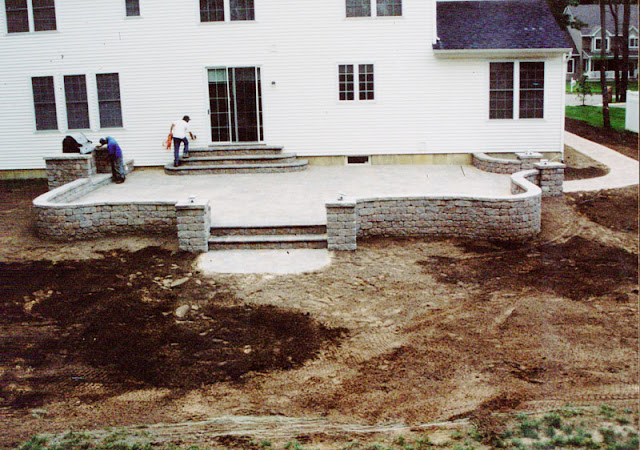 |
| Mistake: Undersaturated...Too Little Light This shot there is too little light....can't see the detail. |
 |
| Mistake: Too Cluttered (Less is More) This shot its tough to tell what the focal point is. It's just way to busy. |
 |
| Mistake: Shot too far away. This shot I can't tell if you are trying to feature the gravel or the retaining wall Some other big mistakes are: 1) Out of Focus: Image is completely blurred. It makes you look worse if you post that picture. 2) BAD Lighting: Taking a shot where the image is half in the shade or it is late afternoon....almost dark and you can't really see anything 3) Garbage or Junk is laying around in the shot. I see this alot on construction photos or in hair salons and restaurants. Make sure the scene is prepared with no junk laying around. My best advice is to be patient, take your time and post only the photos that really portray your work. You don't have to put every picture on your portfolio/gallery page. It is about quality not quantity. Check out my photos at www.robertcipolla.com Good Photo : Proper Lighting and Setup |
Thursday, March 15, 2012
5 Reasons why your website needs to be modernized!!
 |
| Old Website Design |
 |
| New Website Design |
1) Social Media Icons: 5 years ago your social networking sites were not around! So you don't have links to your social networks! Gotta add those links
2) Flash Intro: Your old site might off had a bedazzling flash intro or flash page. But now flash really is a thing of the past due to all the browser issues and mobile issues!
3) 1990's Design: Old Chunky looking graphics....animated clipart, slow moving pages...are signs of old times and could make you look behind times. Now is the time to update to modern designs!
4) Not Enough Action: Your website is not getting enough action or doing anything for you. This could be due to improper keywords and no opt-in boxes. You need a call to action on your website to gather prospects information.
5) Your business has changed or grown: If your business has been altered in any way and your website looks exactly the same and doesn't reflect change....It can confuse the viewer!
These are just some things to consider if you want to update your website.
Check out my website at www.robertcipolla.com
Sunday, March 11, 2012
Lesson #1: KNOW YOUR CLIENT!!
 |
| Original Logo (Low Resolution....can't work with) |
 |
| My Redesigned Logo (Client didn't like....at ALL!!) |
 |
| Final Logo (Recreated to work on any medium) |
Prime example....I am redoing a website for a client and wanted to redesign his logo because the old one is outdated and not done by a professional. I wanted to go with a sleek and more branded type of logo. I really struggled with this one not because the design wasn't good but because I knew the type of client I had. He is a more traditional old school type of client that just doesn't prefer more modern logos. So my gut was telling me he was going to hate the new logo and wanted to stick to his old traditional style logo.
My gut was right! My mistake was I should of just recreated his original logo (I had to recreate because the only copy of the logo he had was a low resolution business card)! This would of saved me alot of hours and grief.
Lesson here: Go with your gut and know your client!!
Check out my work at ......www.robertcipolla.com
Thursday, March 8, 2012
10 Reasons why you REALLY REALLY need a website?
Big question.....why do you really need a website? Hmmm...sounds simple but it't not a bad question. Well if you are not on the internet....you are missing a big piece of the pie...BIG PIECE!! There are 1.97 billion internet users as of 2010 and rising!!
Still not convinced? How about 600 million Facebook users....which is a whole different ball game! How about over 90 million people do searches on Google daily?
Checkout my website at www.robertcipolla.com
Still not convinced? How about 600 million Facebook users....which is a whole different ball game! How about over 90 million people do searches on Google daily?
Ok, these are just the geeky facts about how powerful the internet is. But here are some more realistic reasons why you should have a website:
1. A website can help you generate a professional image
A professionally designed website is one of the best ways to instill confidence in your new customers who are not familiar with your company already or even increase the confidence of your existing customer base. It gives the customer the impression that they are dealing with a firm they can trust and will generate a sense of respectability with your service and/or product.
2. Business Information is available 24/7
You are able to communicate address, phone numbers, fax numbers, hours of operation and client’s awareness of special offerings.How much time do you spend on the phone giving out all of this information? Directions, wat you do and don’t carry, what hours you are open, the price of some service, how one of your services “works”, directions once again, and yes you are open on Sundays too.
3. Promote Your Services
Lawyers, doctors, financial consultants, entertainers, realtors and all service oriented businesses should let customers know that they have a choice. Millions of users are referring to the web and are using company’s websites to make major decisions when they need a specialized service.
4. Provides Instant Gratification
People are busy and don’t like to wait for information. Give them what they want, when they want it. You can lose a bid on a job because your company doesn't have a website and your competitor does....it's that simple.
5. Gather Information and Generate Valuable Leads
You can gather information about your customers and potential customers by using forms and surveys. Rather than going out and getting leads, let them come to you. This is a great tool for prospecting targeted customers looking to use your products and services.
6. It’s Your Online Brochure / Catalog...
That Can Be Changed at Anytime. A website is easier, cheaper and quicker to update than print material. Its’ capacities are almost limitless which allow you to provide users with more comprehensive information. This will save you money on printing and distribution costs as well. You can show your portfolio of work virtually on any web page!! Viewers LOVE to see your finished work online....especially contractors and service industry!
7) Keep up with your competition...
Sounds like a no brainer but if your competition has a website and you don't....you are step behind!
Sounds like a no brainer but if your competition has a website and you don't....you are step behind!
8) Cut down on useless questions or estimates:
If you put a Frequently Asked Questions section on your website....this could drastically cut down on wasted phone time or running around on estimates that could be avoided
9) Put your customer testimonials online:
People like to read the good stuff about your company!! Its a good sell
10) There is only so much room on your business card!
Simply put...you can put an unlimited amount of data and photos on your website!!
If you are not moving forward.....you are moving backwards!!
Checkout my website at www.robertcipolla.com
Wednesday, March 7, 2012
It's important to update your OLD SUCKY Website!!
 |
| Old Site |
 |
| New Site |
But why did it take so long? I guess I thought there was not enough time....or I was too busy with current projects. ERRONEOUS (Wedding Crashers reference...3rd time I used this)! Not updating it means I might of lost potential business! I can GUARANTEE I lost alot of business because it didn't look up to snuff!!
So overall....point is stop the excuses and get your website to look modern and not 1985!!
Check out my website at www.robertcipolla.com
Friday, March 2, 2012
10 Common Logo Design Mistakes!!
 |
| Logo Design for Blue Diamond Realty |
Your logo is the most important thing...its your foundation and it has to work: Below are 10 common logo mistakes:
1) Designed by an amateur: maybe a friend or a relative designed it...who has no concept of design, marketing or color schemes. They don't have the experience to know what works and what doesn't. Your business is professional....so should be the marketing and designs!!
2) Contains STOCK art: This is such a NO NO....your business is unique and personal.... why wouldn't your logo be? You can derive an idea for clipart but not use it entirely!!
3) Design for your own preferences: I am sometimes guilty of this myself! I sometimes design based on what I prefer and not the client. You have to remember that your tastes are not always universal. The solution to this is to put your own spin on your clients idea!
4) Too Complex: A logo with way too much going on can be confusing to the eye and then becomes confusing to the consumer. The hardest logo's to design are often the most simple.
5) Poor Font Choice: I see this a lot. The type face is very important with a logo. You can have a sleek and corporate design and then use a kids comic font with it. They counter act each other in a bad way!! Everything has to makes sense and gel together!!
6)) Too Many Fonts: I see this a lot also. A logo should have no more than 2 fonts. You can use 2 different font weights to give the logo some contrast but more than 2 is just waaaaaaay too much!
7) Wrong Color Scheme: Another problem I see often. You are not going to design a logo for say a church and use aggressive colors like Reds and Blacks nor would you design a logo for a construction company with pinks and purples?? The color scheme has to make sense.
8) Too Much Color: If there are too many color schemes....the logo relies strictly on color and not on proper design. Plus too much color can turn people off.
9) Too Trendy: The styles that are in now may not be in a year down the road. Swoops are a big example...alot of logo's I see now (including a few I have done) have the standard swoop....looks good now but if the market is flooded with that similar design....it becomes lost in the pack!! Try to be unique
10) Not suitable for all mediums: When designing you really have to think about if the logo will look good on signage, print materials, apparel, multiple backgrounds, website....etc etc. You have to think steps ahead on the design before moving forward!!
Check out my logo designs at: www.robertcipolla.com
Wednesday, February 29, 2012
Updating Your Logo: A Critical Positive Change
 |
| Old Logo |
 |
| New Logo |
Alot of people are hesitant to change their logo because its SCARY and I totally get it. But there are ways to do this without losing the identity the original logo had. But how do you know you really need a change?
Here are some questions you should be asking yourself:
1) Was the original logo created by a professional?
2) Is the logo outdated?
3) Does it properly represent your business?
4) Has there been a major change in your business or location?
5) Has there been a rise in recent competition?
All these questions are pretty important. The change in logo can be scary because you feel you might lose your current logo recognition with something new. Big companies have done this logo change and failed miserably. Tropicana is a prime example. They changed their logo and the negative effect was immediate!!! Same thing with Gatorade!!
I think the best way to change your logo is to update it without losing your original identity. The images above show how I took the old logo and gave it a face lift!!
The Client and viewers were agreeing that the new logo is much better.
“By changing nothing, nothing changes.” -Tony Robbins
Check out my other logo designs at www.robertcipolla.com
Tuesday, February 28, 2012
When building a website...CHECK BROWSER COMPATIBILITY!!
I can not tell you enough that the hardest part of building websites for my clients is to make sure all the functions work properly in all browsers....especially on older browsers. It's extremely hard when what you design looks good on your end and other computers you might check....then you get a call from your client saying "The page looks out of wack and nothing is aligned properly".........GRRRRR!!
These things can happen! I mean the main browsers are Internet Explorer, Chrome, Fire Fox, Safari, Opera and Netscape Navigator. But wait....each browser has several old versions to also contend with!
The main problem is every browser acts differently and has its own quirks! Certain java scripts, html code and php might work well on one browser and not work at all on another!!
The good news is as browsers keep updating their versions....the bugs become less and less! But what happens if the viewer is using an older version? This becomes one of those pick your battle situations....you have to decide what features are extremely important and necessary and will work on most browsers!! The one's that might look great but not function well across the board....you might have to deep six it!
In war you have to pick your battles!!
Check out my follow up post on how to check your website on multiple browsers!
Check out my website at www.robertcipolla.com
These things can happen! I mean the main browsers are Internet Explorer, Chrome, Fire Fox, Safari, Opera and Netscape Navigator. But wait....each browser has several old versions to also contend with!
The main problem is every browser acts differently and has its own quirks! Certain java scripts, html code and php might work well on one browser and not work at all on another!!
The good news is as browsers keep updating their versions....the bugs become less and less! But what happens if the viewer is using an older version? This becomes one of those pick your battle situations....you have to decide what features are extremely important and necessary and will work on most browsers!! The one's that might look great but not function well across the board....you might have to deep six it!
In war you have to pick your battles!!
Check out my follow up post on how to check your website on multiple browsers!
Check out my website at www.robertcipolla.com
Monday, February 27, 2012
Wisestamp: A Great Email Signature Tool!!
This is a follow up to my last post about email signatures. I use an application by Wisestamp.com. This basically lets you kick up your email signature a notch!! Basically this application lets you incorporate RSS feeds into your email, ebay auctions into your email, twitter posts into your email, famous quotes into your email signature....and so on and so on!!
Below is their about us info:
"WiseStamp’s vision is to build an Email Apps Platform that enables users to utilize their emails with social, productive and engaging Email Apps. There’s a huge gap between email and the social and dynamic web of today. Our passion is to bridge this gap by building a strong platform with a variety of Email Аpps that on one hand lets users make a better use of their daily emails – adding a whole new level of functionality and interaction – and on the other hand enables publishers (social services and brands) to distribute their content and engage users in one of the biggest online markets – email."
They have several different options as far as pricing goes. I would recommend trying the free version to start and see if you need to upgrade.
I am currently using the free version and I so far think its great.
Check out their website at: www.wisestamp.com
Also check out my website at www.robertcipolla.com
Below is their about us info:
"WiseStamp’s vision is to build an Email Apps Platform that enables users to utilize their emails with social, productive and engaging Email Apps. There’s a huge gap between email and the social and dynamic web of today. Our passion is to bridge this gap by building a strong platform with a variety of Email Аpps that on one hand lets users make a better use of their daily emails – adding a whole new level of functionality and interaction – and on the other hand enables publishers (social services and brands) to distribute their content and engage users in one of the biggest online markets – email."
They have several different options as far as pricing goes. I would recommend trying the free version to start and see if you need to upgrade.
I am currently using the free version and I so far think its great.
Check out their website at: www.wisestamp.com
Also check out my website at www.robertcipolla.com
Saturday, February 25, 2012
Business 101: Email Signatures are Important!!
This one is something that most small business's including myself have been guilty of....and that is forgetting to put a "professional" email signature embedded into your email setup.
I know...why is this such a big deal? A few reasons!!
1) If your client/prospect has to go back to your website to remember your phone number or basic contact information....then you are at risk of losing them as a client. A big NO NO is to have your client get distracted from your email or website and not come back!! Keep them in the loop at all times!!
2) Adds professionalism to all your outgoing emails. Perception is extremely important today and its the small things that can make you lose a client or prospect. Something so small as you not having an email signature but your competitor does could be the ultimate deal breaker!!
3) Adding social media buttons and rss feeds into your email signature is a way to keep your client in the loop of your blog, current promotions and more importantly spread your name out there even more!!
Check out my blog later for some good email signature tools.
“Paying attention to simple little things that most men neglect makes a few men rich.” - Henry Ford
Check out my website at www.robertcipolla.com
I know...why is this such a big deal? A few reasons!!
1) If your client/prospect has to go back to your website to remember your phone number or basic contact information....then you are at risk of losing them as a client. A big NO NO is to have your client get distracted from your email or website and not come back!! Keep them in the loop at all times!!
2) Adds professionalism to all your outgoing emails. Perception is extremely important today and its the small things that can make you lose a client or prospect. Something so small as you not having an email signature but your competitor does could be the ultimate deal breaker!!
3) Adding social media buttons and rss feeds into your email signature is a way to keep your client in the loop of your blog, current promotions and more importantly spread your name out there even more!!
Check out my blog later for some good email signature tools.
“Paying attention to simple little things that most men neglect makes a few men rich.” - Henry Ford
Check out my website at www.robertcipolla.com
The Double Opt-in List...a SAFER way to opt-in!!
When developing opt-in lists you have to be careful on how you actually develop the list. Your biggest fear is that you develop a bad list that can be blacklisted by google.....then you have a nightmare on your hand.
This is why you need to develop an actual list and not buy one!! If you develop the list yourself with a DOUBLE opt-in box, you know that your list is legitimate and don't have to worry about this.
This is why you need to develop an actual list and not buy one!! If you develop the list yourself with a DOUBLE opt-in box, you know that your list is legitimate and don't have to worry about this.
Below is some information on how the double opt-in works courtesy of mailchimp.com. Mailchimp.com lets you do bulk emails with your list, send newsletters with your list, mobile emails...etc etc. Check out later posts on how to use Mail Chimp.
Here's how double opt-in works:
Generally, double opt-in requires that someone sign up, and then click a link to confirm that they want to be subscribed to your list before actually being added. When using the MailChimp signup forms, double opt-in looks like this:
- Someone wants to join your email list so she fills out a signup form on your website.
- A message is displayed telling her to check her email to confirm.
- She checks her email, and finds a message with a link she must click in order to be added to the list. If the link isn't clicked, she's never added to the list.
- She clicks the link and is taken to a thank you message so she knows she's been added.
- Behind the scenes, our system collects her IP address and the date and time she confirmed as proof that she indeed opted in to your list
- A Final Welcome Email is sent with the information she submitted, for her records, and information about how she can unsubscribe.
You can customize each step in the confirmation process, too, if you'd like.
Advantages of the double opt-in method over opt-out, single opt-in, and confirmed opt-in methods:- Friends, foes, grandmas, co-workers, etc. won't be able to sign up other people (who never gave you permission) to your list. This means fewer spam complaints, and a cleaner list.
- If a person (or malicious bot) enters an email address with a typo, you won't be sending campaigns to some poor recipient who never opted in or to an email address that will bounce. Here's a real life example of this.
- Your competitors can't sign up to your list, then maliciously report it as spam (yes, people actually do stuff like this). Since we collect IP addresses when using our forms, you'll have proof that someone confirmed their interest in your list.
- People won't be able to sign up with fake, non-existent, or dead email addresses. They must have a valid email account to opt in.
- Only people who truly want to hear from you will click to confirm. So your list will be more engaged and responsive (we've seen differences of up to 20%!) and you'll waste less money sending emails to people who don't care to hear from you.
Friday, February 24, 2012
Your losing money if your website does not have an OPT-IN Box!!
 Its great if you have a pretty website and it promotes your business well but alot of websites are really missing the boat by not having an OPT-IN box. An Opt-in box really is a Call to Action marketing tool. Its designed to collect your viewers information that you can eventually use to help your business.
Its great if you have a pretty website and it promotes your business well but alot of websites are really missing the boat by not having an OPT-IN box. An Opt-in box really is a Call to Action marketing tool. Its designed to collect your viewers information that you can eventually use to help your business. Lets use a restaurant for example....your website should have an Opt-In Box that gives the viewer and chance to win a $25 gift certificate each month. All the viewer has to do is enter their name, email and maybe a shipping address....and in return they get put into a drawing for this gift certficate. So basically your giving in order to get their information.
Now once you collect that information....you put it in a database or spreadsheet and eventually do a mass menu mailing to these customers. You can also email your customers from this opt in list your weekly specials and so on and so on.
Many companies pay big bucks just to collect information as information is very vital today! So you should kill two birds with one stone by doing this. Check my next blog on how to exactly use this information!!
Information is the most valuable tool when it comes to marketing!!
Check out my portfolio for more opt-in boxes at www.robertcipolla.com
Thursday, February 23, 2012
Print Advertising....Try to Think OUTSIDE the box!!
 Ok...this is kinda a funny one. I can't say this was completely my idea with the ad but it really came from a joke that my buddy sent me. I put two of my business cards on his work truck a few days ago at lunch. He sent me this picture back saying "I know what to do with your two cards" !!
Ok...this is kinda a funny one. I can't say this was completely my idea with the ad but it really came from a joke that my buddy sent me. I put two of my business cards on his work truck a few days ago at lunch. He sent me this picture back saying "I know what to do with your two cards" !!At first I thought it was pretty funny but then a light bulb went off!! I thought of a good ad concept for my next month of advertising. I wanted something a little different and that might get branded in a consumers head. Now to be honest, I don't know what type of response I'm gonna get but its always worth it to take a creative shot at something....especially if your current ads are getting stale.
To see more of my work check out www.robertcipolla.com
Below is the actual ad concept that I derived from my friends funny text. ...the verbage might need tweaking but I'm gonna go for the hail mary on this one!!
Thanks DAN!!! LOL
Don't Believe the HYPE!! No Company can "Really" Guarantee you on Google's First Page!!
 Once again I am gonna use it "Erroneous" (Wedding Crashers)!! I hear alot from my clients that they get sales pitches from marketing and web companies saying...."We can guarantee you First Page Results on Google within 2 months". I will tell you right now that is completely BOGUS!!
Once again I am gonna use it "Erroneous" (Wedding Crashers)!! I hear alot from my clients that they get sales pitches from marketing and web companies saying...."We can guarantee you First Page Results on Google within 2 months". I will tell you right now that is completely BOGUS!!Only way you can get on first page in that time frame is if you work for google and they owe you a really big favor!! Next time someone tells you this.....RUN!!!!!!!!
The truth is they can get you at the top of the search engines but for only certain keywords and most likely keywords they will be so vague or not applicable that it wont really help you and it proves to be a waste of time.
For quicker results...I would suggest Google Adwords but even that is a challenge because you really have to watch your budget as well as what keywords you really push!! I would suggest if you do this yourself you should really do your research first. Checkout blogs and articles how google adwords for beginners.
See the problem I have with these companies pushing SEO (Seach Engine Optimization) on you is that Google is constantly changing its algorithms!! An Algorithms is a numerical formula that is the key to google's search engine criteria. Its what develops the all important Page Rank!! So if these companies are using SEO techniques according to current algorithms and then google alters the algorithms....then everything you just did basically was for nothing and put you back at the bottom.
My best advice is DONT BELIEVE THE HYPE and do your research first. Ask for hard evidence from SEO companies as well as written guarantee's!! Once you ask for these items, then you will REALLY know where you stand.
Check out the video below on Google Adwords:
Also checkout my website for more designs at www.robertcipolla.com
Tuesday, February 21, 2012
Why flash websites are a NO NO!!
 One of the first things my clients usually ask me when building a website is....can you do it in Flash? When I get this question...I want to take off my shoe and hit myself in the head with it (not them because then they would probally not hire me if I hit them with my shoe...just a thought).
One of the first things my clients usually ask me when building a website is....can you do it in Flash? When I get this question...I want to take off my shoe and hit myself in the head with it (not them because then they would probally not hire me if I hit them with my shoe...just a thought).I'll admit that flash sites are really pretty and fancy....but they are becoming the dinosaur of technology. I mean think about it....the manufacturer ADOBE doesn't even have their website done in flash?? Right there that should be a HUGE red flag!!
But there are more reasons why!!
1) Limited Mobile Viewing: Mobile Devices, Ipads and Iphones do not have flash support. So basically if you build all or most of your website in flash....it can't be seen on these applications.
2) Bad for SEO: If you want your website to appear in the search engines....flash is a BAD idea! Search engines don't index flash pages....so it will be tough to find you!!
3) Slow Content Loading: Standard websites have content that show up instantly...with a flash website it has to load...kinda like a video game....this is because flash does not have streaming capabilities.
4) 3rd Party Dependancy: You need Adobe's Free Flash Player plugin in order to even view flash....so really that's another step needed to just see your flash website. If you don't have it, then you have to download and install it. By that time, your prospective viewer is long and gone baby!!
5) Bookmarking Issues: Basically a flash website has one url link for all the pages....so you can't bookmark a certain page you like in your browser. Seems like not a big deal but it could cost you a returning viewer.
If a flash website can't be seen.....then what good is it for your business? There are other alternatives that I will post on another blog.
I hope someone gets the humor in the picture above (especially my little alteration...sorry but its 5am and I'm feeling silly)
Check out my NON flash websites at www.robertcipolla.com
Subscribe to:
Posts (Atom)









